 |
| Android Lock Screen |
In addition, you should keep it as a secret, no one is allowed to know your password and do not let anyone know it.
What if I have been forgotten the password? Of course, "Home Screen" cannot be opened if it happens. Although, you can use the "Restore Factory" to unlock your Android. But still it's not as easy as expected to be done immediately.
The solution is by using "SMS Bypass", that is an Android app that serves to by-pass the lock screen by utilizing the an SMS.
Is it worth?
SMS Bypass is the application that useful of bypassing your lock screen when you've forgotten the password to open your Android unlocking code. In a simple way, this app would ask you to send an SMS with a secret preset code then followed by doing a reset on your Android device, upon which your phone will restart and your lock screen will be reset. SMS Bypass will verify your secret code and then sending the secret unlocking code to your phone.
Please attention, that if you are still noticing a pattern unlock screen. Don't worry, it can be solved by inserting any random pattern to bypass. In addition, SMS Bypass requires root access on your Android device. If not, it won't work well.
Installation.
Start to download the app on XDA-Developers or Google Play. Next install the application, which in this step you should replace the setting by choosing installation of the app from the "unknown sources" after installing, and then undertake the root access to the app permanently. After that, you better block all of the contact numbers you have as a way to keep your secret code is safe from the outreach of your friends or family members.
XDA-Developers have shown the steps to unlock Android home screen, as you can see below:
 |
| Image source: forum.xda-developers.com |
Read also:
There Are Four Versions of Galaxy S4, What're the Difference?
How to Root Your Android Without PC













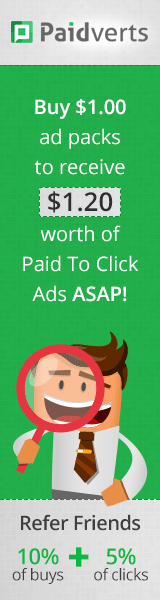
0 comments:
Post a Comment