Webpostline.com - Facebook users certainly almost using Facebook Search to find the location, pages, links, notes, videos or many other information that wants to be found as they needed. However, that all will be a problem if your Facebook account has taken by another user as a wrong person to abuse it and it could be dangerous.
You should delete any history on the Facebook Search before your activities on Facebook known by others. I do not intend to become a paranoid, but it just a prevention step. It's annoying isn’t? If your boss finds you have been looking for a new job on the Facebook.
Well, fortunately on the Facebook Search, those histories can be deleted quickly and easily. You can simply access one feature namely "Activity Log"
Following are the steps to clear off your activities history on Facebook Search with this option.
- Go into your Facebook Profile then click Activity Log, then you will see your activities history on Facebook.
- On the left sidebar, click MORE at the bottom of the Comments, later on the MORE option will be expanded and showing more options.
- Click Search or magnifying glass icon, then a number of your activity histories will appear. If you want to delete one by one, just click the padlock icon. Deleting all of history, just click "Clear Searches" opt then automatically all Activity Log related to Search will be deleted.
- After all done, you can back to Activity Log – MORE – Search; and you can see the page is empty, there is no more any history of Facebook Search.
Please note, only the owner of Facebook account is able to make a change in this "Activity Log" option. If you are worried that your Facebook account is not safe or too many other hands involved in it such as your brothers, wife or your kids; there is no harm to delete your Facebook search history as a precautionary. Its steps are simple, right?














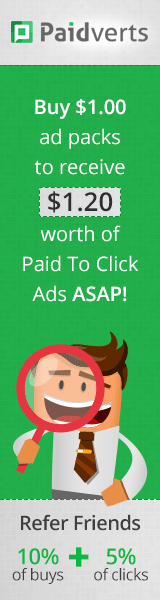
0 comments:
Post a Comment